Recently I saw an access denied error when a user tried to edit a SharePoint Designer workflow task. The error did not occur if the user was a site collection administrator, but did occur even if they had full control to the site, list, and task list.
Running through the Request Access pages, it appeared that SharePoint did not think the user had rights to the task list, even though they did after thoroughly checking permissions.
I figured that it was having trouble with permissions to the ASPX pages from the Designer-generated tasks forms, so I solved it by doing the following:
- Open the site in SharePoint designer
- Locate the “Workflows” node in the tree view.
- Right-click “Workflows” and select Properties.
- Click the Security tab.
- Choose the option to manage permissions from the browser.
It turns out that this “Workflows” node is actually a SharePoint folder object, and it turned out that this folder did not inherit permissions from the parent. The web page for managing permissions that came up showed me this, and enabled me to reinherit permissions and fix the problem.
I’m not sure why that folder didn’t inherit permissions though, I’d never seen that before.








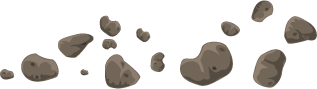






Aaah I ran into this and couldn’t figure it out
Hi, I was looking around for a while searching for sharepoint security and I happened upon this site and your post regarding Access Denied When Editing SharePoint Designer Workflow Task, I will definitely this to my sharepoint security bookmarks!
Thank you – that solved an irritating issue for me!
The walkaround didn´t work for me, it´s really annoying, the user can even delete the task element, but would´t edit it. Any ideas? Thanks
My son married a Toth, Tia Toth from here in Atlanta, GA. Do you have relatives in Atlanta or Asheville, NC?
Hey!! Thank you a bunch!
Also, while you’r in the SP permissions page, click “Settings” in the bread crumbs. Then click title/description/navigation. And have the workflows show up on the quick launch. This will make “Workflows” show up under Doc Libraries in View All Site Content. I also found that when I was done I had to right click on “workflows” in SPD and check them all out and then check them all back in. This worked. It didn’t work until then.
Nice tip Elisa, I didn’t think about adding it in through the QuickLaunch.
I had the same problem. All solutions found on message boards didn’t work BUT, I was able to resolve it. In Designer, I opened the task.asp page that has the form with the Complete Task button, made a change (actually deleted the Save Draft button) and saved it. That seemed to get things in sync again and the user was able to edit her task. Weird, I know, but it worked for me.
I am not able to fix this problem using the mentioned approach:
1) Open the site in SharePoint designer
2) Locate the “Workflows” node in the tree view.
3) Right-click “Workflows” and select Properties.
But there is no Security tab in the properties. But there is one link given under ‘Customizations’ named ‘Permissions for this list’. When I clicked on this link one page ‘………………./_layouts/user.aspx?obj={EF33B022-FF9F-443D-A7B4-A33CBA3F12D5},doclib&list={EF33B022-FF9F-443D-A7B4-A33CBA3F12D5}’ in the browser. And it seems that it is already inheriting permissions. And I am not able to grant or edit new permissions on this page even though I am a site administrator.
I got mad finding solution of this issue. I want to give permissions to some groups on every task created in the task list. Can any one help me fixing this issue. Please provide comments.
Thanks! This solved two days worth of banging my head on the desk. Elisa’s post to check out and checkin the workflows from designer did the trick.
Hey man! Great post! A lifesaver…..