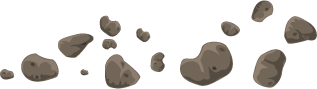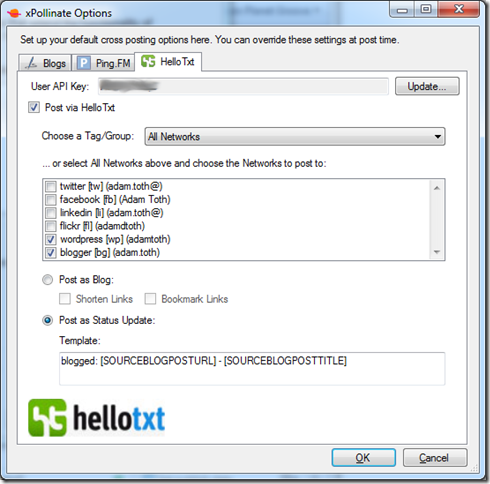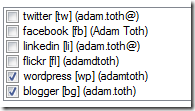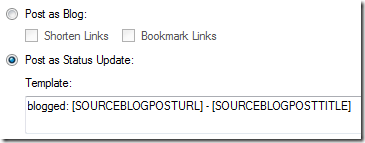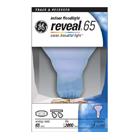I have a new version of xPollinate waiting in the wings, with new support for HelloTxt. With this new feature, you won’t have to choose between Ping.fm or HelloTxt – you can use one, the other, or both (just try not to spam the hell out of your friends with duplicate posts!).
I’ve submitted my application for approval at HelloTxt, and hopefully it’ll be a quick approval process. I can’t release the version for testing yet, because it only works with my own user key right now until it gets reviewed and approved (sort of a chicken and egg thing if you ask me).
In the meantime, I thought I’d post a quick screen shot of the new tab and highlight some features:
After entering your API key, xPollinate will pull in your Tags, and all of your defined services (networks). You can either choose a tag to post to (which will select only those networks in the tag), or you can choose All Networks and then individually select the networks to post to.
Notice that the account name of each service is posted next to the service name. This is because HelloTxt support multiple accounts with the same service (i.e. more than one twitter account).
Just like Ping.FM, you can choose to post either as a status/microblog update using a template, or post as a blog entry.
I’m excited to get this release out, and hope the application gets accepted soon.