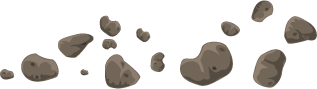[rating:2]
I’m implementing the AKS for a customer, and I’m having a hard time understanding how this product actually made it to a public release. It feels like a product that is half finished, that was used as a springboard to creating a commercial product, while leaving the original free version to the wayside. If you are considering working with this, you might want to read about the frustrations I encountered below:
Installation experience – Where are those .bat files?
When you download the AKS, you’ll get a zip file, which contains a folder and a single EXE installer.
Running the installer will perform the following tasks:
- Installs control adapters and reference files into an AKS folder in your Program Files directory.
- Copies a feature and master pages/css styles to the /12/Templates/Features folder in your SharePoint installation (if you are running 32 bit).
- Creates a Start Menu icon group for AKS tasks and links.
After running through the installer, a quick look at the “Welcome to the Accessibility Kit…” PDF informs you that you need to install and activate the feature:
The AKS Feature
The AKS Feature is not the AKS Kit but a part of the Kit that works as a feature in MOSS. The AKS
Feature installs the Example Master pages and the Modified CSS. You must install this by
selecting Install AKS Feature from the Start Menu: Start | All Programs | AKS by HiSoftware |
AKS Feature install. Once the feature is installed, you will still need to activate it within your
SharePoint application through: Site Settings | Site Collection Features. Please note if you are
on a 64 Bit server please follow the 64 Bit instructions.
I looked all over for those “64 bit instructions”, but there was nothing. There was a “64bit Feature Install” icon in the Start Menu, but no text anywhere instructing me to click on it.
I figured out that to install the feature, you need to click on either the 64bit Feature Install icon or the AKS Feature Install icon in the Start menu (note that the shortcuts are only created for the current user, and there is no way to tell the installer to install for everyone). If you run these shortcuts from the Start menu, the command window will flash, execute, and then immediately disappear, before you can check if it finished successfully or not. On a 64 bit server, you’ll see a flash of xcopy commands that copy styles and master pages into the /12 folders.
I wanted to be sure that it installed, so I tried to find the location of the batch file so I could run it again in a command prompt and actually see the result. I right-clicked the shortcut and went to Properties to figure out the target location, and it was greyed out:

I looked for the bat file in the Program Files directory, but no luck. Yuck! A .bat file that I can’t see or easily get to?
I figured out that it installed, because I then saw the feature in my Site Collection Features page. I activated it, and then tried to take a look at the master pages and styles.
Control Adapters – Incorrect C#
The AKS comes with several control adapters that rewrite some of the out-of-box control html to make it more compliant. Some of the C# adapter files have mistakes in the C# code that make them not able to compile. For example, in the Web Part Zone Smart Adapter for WCAG2.0, there is an extra curly brace, and even a reference to a variable that is not even declared in the file anywhere:
|
|
<span id="lnum1" style="color: #606060"> 1:</span> <span style="color: #0000ff">else</span> |
|
|
<span id="lnum2" style="color: #606060"> 2:</span> { |
|
|
<span id="lnum3" style="color: #606060"> 3:</span> |
|
|
<span id="lnum4" style="color: #606060"> 4:</span> } <span style="color: #008000">// <-- Extra brace?</span> |
|
|
<span id="lnum5" style="color: #606060"> 5:</span> |
|
|
<span id="lnum6" style="color: #606060"> 6:</span> <span style="color: #008000">//Output sOutputBuilder to be rendered</span> |
|
|
<span id="lnum7" style="color: #606060"> 7:</span> oOutput.Write(sOutputBuilder.ToString()); <span style="color: #008000">// <-- sOutputBuilder is never declared in this file!</span> |
|
|
<span id="lnum8" style="color: #606060"> 8:</span> } |
“Smart Adapters” (not too bright)
The AKS comes with several “Smart” control adapters (adapters that do not need a lot of configuration). The Web Part Zone Smart Adapter sounded like it had some promise, as it would convert a web part zone to use divs instead of tables.
However, when you install it, it has the side effect of not rendering any of your web part’s “Titles”. If you want to use the headers that come with the web parts, then this control will not work for you. It also prevented viewing web parts in Design mode, they would just disappear from the page.
Finally, it was hard to see the point of using the adapters at all, as all they appeared to do was add some labels to blogs, wikis, and search boxes. They will certainly not do anything at all if you use the CKS EBE or Wiki versions, or if you have customized/branded the search controls.
Master pages and styles do not exist!
Once you install the feature, a set of master pages and css styles will get installed to the master page and style library galleries for your site collection. I cracked open SharePoint designer, tried to open a master page, and got a nasty error message that the file did not exist and could not be opened.
In order to open the file, I had to run through the SharePoint UI, and “Publish” each master page and CSS style before I could access it via SharePoint designer. There was no mention of this anywhere in the documentation.
Relative font sizes? Good luck!
The AKS stylesheets attempt to change all SharePoint font size declarations into relative sizes in ems, rather than fixed pixel/point sizes. This might work fine for anonymous internet site pages, but if you will ever let your visitors view any of the system pages like list new/edit/upload pages or use out-of-box web parts, good luck tweaking styles for a month to get things right.
Woops, what about default.master?
The AKS installs alternate versions of the out-of-box publishing master pages, such as BlueBand.master, BlackBand.master, etc. I don’t know about you, but none of my customers have ever started from those master pages on internet sites, and all my intranet applications make heavy use of default.master. I was really disappointed to see that there was no alternate version of default.master.
HCCE – Nothing but trouble
The HiSoftware Code Compliance Kit (HCCE) is a SharePoint event handler that will look for a certain string of text in your SharePoint web pages, and replace it with different (possibly more accessible) text. You use a text file in which you specify pipe-delimited lines of text to find and replace (e.g. “Text to find|Text to replace with”). The HCCE has the following problems when implemented:
- There is only a debug build provided (no release version).
- There is no source code (you cannot recompile).
- There is no regex option for pattern matching. All strings must be matched and replaced exactly.
- The DLL looks for a hard-coded path to the configuration text file in C:Program FilesHiSoftware… This doesn’t work on 64bit systems because the installer installs to Program Files (x86). Since you can’t recompile the DLL, your only option is to copy the text file to the Program Files directory.
- Once you implement the feature, your SharePoint Welcome menu will get rendered above the <html> tag, causing it to appear at the top of your screen and out of place. Several posts about this, and no response at all from HiSoftware.
- The install/uninstall .bat files do not work, and need to be adjusted for 64bit machines. Why no WSP?
Conclusion
Poorly documented, sloppily put together, and full of holes and mistakes, I was very disappointed in the AKS. Coupled with a total lack of support and responsiveness to issues on their web site, I think it reflects poorly on HiSoftware as a company.