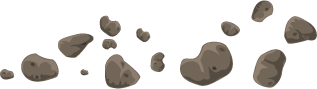I keep a land line for various reasons, and have really hated all the charges and fees from Qwest just to maintain this. To start with, if you want long distance service, you have to pay up to $10 a month in just taxes and fees to have it, even if you never use it. We ended up dropping the long distance service on our land line, since we had cell phones. This turned out to be a big pain since we couldn’t use our fax machine on long distance calls, and couldn’t use it on the rare occasions when the cell phone wasn’t good enough.
Enter ooma to the rescue.
Ooma is a Voice Over IP system that lets you stick it to the phone companies. For a one time fee of around $250, you get a device that let’s you have a phone line using your broadband internet connection. The sound quality is great, and you never have to pay any monthly fees (unlike MagicJack), and domestic long distance is free. You can even port over your existing phone number for a $39.99 fee.
I started the port away from Qwest about 3 weeks ago, and it is currently switching over right now.
Since I also have Internet service with Qwest, I was concerned that when the port occurred, my internet connection would also go down. However, Qwest has gotten much smarter about this, and will automatically convert your DSL service to a “standalone DSL”, and give your DSL service a new phone number that is only used for data.
Our old bill was $90 per month, and will be ~$50 now for the standalone DSL. Add in the $39.99 porting fee and cost of the unit ($215 from Amazon with their credit card), and it will take us around 7 months to break even (also counting the extra 3-4 weeks of keeping the land line during the porting process).
The only quirk I’ve found so far is a setting for an “ooma Connection Tone”. When a call is connected, a little jingle is played which informs both parties that the connection is on ooma, and not a standard land line. It’s mainly an advertising thing for ooma, but it has the odd side effect of screwing up voice mail. When someone’s voicemail message picks up on the other end, the jingle acts like hitting the “*” key, and sends you to their password prompt to get into their mailbox. I just turn that off, as it is unnecessary anyway.
[rating:4]