After a (too short) night to digest the news from SPC14, here is a list of my highs and lows from the announcements and sessions so far.
General Impression
My general impression of the conf so far is: strange timing. The conference comes after SharePoint 2013 has just reached SP1 milestone, and there is isn’t a whole lot new to discover. It’s the same focus on Apps as last year, but with a little more clarity and guidance around more advanced scenarios. Yammer is the social focus now; I only saw the SharePoint Newsfeed in one demo, and that was probably a mistake.
It’s also quite early before a vNext, so the new stuff being shown is pretty green: many things haven’t been released yet and only talked about (Yammer SDK, OneDrive for Business Mac, Yammer Groups in Outlook Web Access, Graph API, Video site template, etc.).
SPC14 Highs
1. Common API for Office365
A new set of apis is available across Office365, which can be used in Apps for Office and Apps for SharePoint – Calendar, Mail, People, File, and Discovery apis enable simplified access from across the O365 development stack. This is a fantastic consolidation: no matter where you are in O365, you can use the same api to upload a file to OneDrive for Business, or get a list of O365 users, or integrate with an Exchange calendar. A new Site Provisioning api shows a lot of promise for solving many of the governance issues with SharePoint Online.
2. Improvements to Apps for Office
Compose Time mail apps (Apps that can work during email composition) are a great new enhancement, making me take a serious look at Apps for Office now. Apps for Office can now be embedded inside of Access Apps (essentially an app within an app).
3. Simplified Authentication against O365 from custom Web Apps or Services
New, simplified mechanisms to authenticate against Azure AAD and Office365 enable third party apps, sites, and services to authenticate users against their Azure AAD tenant.
SPC14 Lows
1. No fixes for the major issues with Apps for SharePoint.
- Still no support for web parts or custom actions in tenant-scoped apps. I was hoping to hear of a global web part catalog or something similar.
- No reliability improvements for Remote Event Receivers. I was hoping to hear of a service-bus type implementation to ensure that remote event receivers have been fired successfully, and to retry if there are initial failures.
- No ability to do filtered client app parts or web part connections (without a custom postMessage or WebSocket-type approach).
- No ability to integrate into the host web UI besides App Part or Custom Action. I was hoping to see the ability to add links to the suite bar, or to further address scenarios that delegate controls solved with FTC.
2. Slow Pace of Change
When the Keynote demonstrated the new Yammer groups integration with Outlook Web Access, I couldn’t help thinking how long it took to get such a simple integration into the product. If Microsoft exposed an API for adding items to the left-hand tree view in OWA, or to customize the middle panes and windows, any partner could have done this integration in a matter of minutes. But alas, we are stuck with our Apps for Office that can only live in predetermined areas, and have to wait for Microsoft to release any updates to the rest of the shell.
3. Apps for Access
This is kind of a high and a low. Lots of cool things in Access Services, really low-touch effort to get started writing a data-driven business app. However when you dig deeper, you find the warts – no built-in DR/Backup story for the SQL Azure databases it creates (can’t revert back to yesterday’s DB for example), the forms are not responsive, you can’t put HTML/javascript directly on the forms (without using an App in an App).








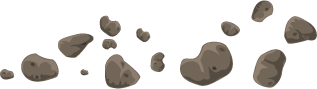






Pingback: My Top 5 takeaways from the SharePoint Conference 2014 #SPC14 | Jeremy Thake's musings