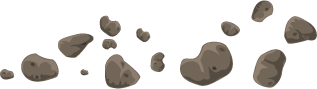My son, using touch
I just received my HP TouchSmart, and wanted to write down some of my first impressions. First off, this is one sexy computer (if a computer can be considered sexy). The screen is gorgeous, the design is very appealing, and the whole unit appears to be very well thought-out.
Configuration/Purchase/Shipping
I purchased the computer from HP directly (http://shopping.hp.com) because I had an employee discount through the EPP program. It saved me about three hundred dollars, and gave me nice discounts on the optional wall mounting hardware (I’m going to mount this in my kitchen). The computer was built, shipped and received in 7 total days, which was sooner than the estimates that HP gave me during the ordering process.
I made a custom configured model (IQ-800t) rather than going with the quick-ship options. The configuration wizard was slow but very clear. The only real change to the configuration was an upgraded graphics card. I cheesed out and did not get the BluRay player to save a few bucks.
Size and Weight
This computer is heavy, make no mistake about it. It is probably heavier than a similar sized 25.5” flat screen TV, and weighs about as much as my black lab, ~40 pounds.
The computer is pretty thick too. Without the stand on the back, it is around 3-3.5 inches thick, so if you are going to wall mount this thing, it may stick out as much as 4.5-5 inches from the wall with the mounting plate and adapter. Make sure you have studs to screw into if wall mounting.
The power supply brick is huge. Certainly an issue if you are wall mounting, and you don’t have an outlet high up in the wall. You’ll have to run the wire down the wall and figure out how to hang the brick somewhere.
The keyboard is very lightweight, compact, and thin. It’s thinner than my BlackJack phone with the extended battery in it. The mouse is a standard size for a wireless mouse.
Setup
The computer and accessories are configured very well to “just work” out of the box. I set it up on the dining table, plugged it in, turned it on, and it started a configuration wizard. I wanted to avoid the keyboard and mouse and just use touch, but the very first Vista configuration screens did not support a tablet/touch interface for the text boxes for typing the username, password, and computer name.
I grabbed the keyboard, which already had batteries in it. All I had to do was pull out a sheet of plastic on the keyboard (it covered up the contacts on the batteries) and the keyboard was activated and recognized right away. No headaches with Bluetooth or anything.
Once through the wizards and at the login screen, the tablet input keyboard appeared and I could begin working almost exclusively with touch.
TV Tuner and Radio
I tried to configure the TV Tuner through Windows Media Center for over-air digital or analog signals but got no reception (digital) or just static (analog). I was hoping the unit had a built-in amplified antenna, but it looks like it will need rabbit ears or a separate wire attached to the coax input. I’m going to try to hook it up to the non-functioning cable TV connection in my house and see if that can be used as a suitable antenna.
One bummer, there is apparently no FM tuner. I read that the IQ7xxx series had an FM tuner, but the IQ8xxx series doesn’t seem to have one. Not sure why they left that out, so it looks like I’ll need to get a separate USB FM/AM tuner, as I do listen to the radio quite a bit.
DVD Player
I grabbed Toy Story 2 and threw it in the slot-load DVD player to see how easy it would be to just fire up a DVD for my son. I had the TouchSmart software up, and nothing happened when I loaded the DVD. I scrolled the list of applications and started the TouchSmart DVD application. This was an adequate app for playing the DVD, but didn’t have other features such as skipping to the menu, so I had to skip tracks to get past the trailers and into the main DVD menu. It was nice to touch the “Play Movie” link on the menu screen and have it start right up. Video quality was excellent. I think in general there will be some confusion on whether to use the TouchSmart applications for multi-media, or just use Media Center instead.
Games and Applications
There aren’t very many games installed, but one game, Purble Place, is just right for my three year old. There is a memory card game which my son picked up right away, and a fun game to create made-to-order cakes by touching the right color filling, icing, and packaging.
The TouchSmart shell has some nice applications. The Photos, Notes, and Weather apps are solid. I couldn’t get the calendar to sync with my Google Calendar though.
Usability of Touch
Overall I’m finding the touch aspect very usable. Resizing windows, clicking on buttons/hyperlinks, drag/drop all work really well.
Right-clicking within Vista is a little frustrating, as is copy/paste of text. There are some text boxes not well suited to touch input, for example:
- The text boxes in the setup wizards (you’ll need the keyboard)
- Some text boxes in Media Center (setting up your TV prompts you for your zip code, but no tablet input appears, so you have to use the keyboard or the remote control).
- The Live Search box in the installed HP browser toolbar in IE doesn’t show the tablet input.
My son plays an online 3D game called Jump Start on our other desktop, and uses the arrow keys and mouse to move the character around. Using touch with this is very frustrating, because when you touch the screen the character moves around wildly, as opposed to the smooth movements with the mouse/keyboard.
So far I’m pretty impressed. My next step is to wall mount this thing…