I’ve just released a beta of xPollinate, my Windows Live Writer Cross Post Plugin.
You can download the installer at the CodePlex site, and I’ll shortly post it on the Live Writer plugin gallery.
As an example, I’ve used it to cross-post this entry to my old Blogger account, as well as via Ping.FM to my Twitter feed (status method) and as a full blog post to my Tumblog.
UPDATE 3/31/09: Plugin is now available on the Live Writer Gallery here.








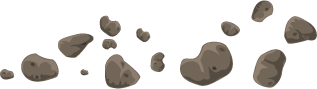






I installed the msi. Intallation went though the motions just fine.
The add-on icon is not appearing after I publish a blog. I installed WLW Cross post and that is working just fine. .NET is up to date.
This is a tweak I would have great use for. Any ideas?
Hi, thanks for commenting.
Can you give me a little more information to help troubleshoot?
What version of Live Writer are you using?
Did you download the 1.0.0.1 release of this plugin (it should have fixed an issue with the plugin not appearing on some installations)?
Can you see xPollinate in the Plugin Options section (Tools > Options > Plugins)?